Windows
How to install and update Smart Shooter on Windows
Minimum Requirements
Microsoft Windows 7 (64bit) or later
Installation
Smart Shooter has an install program that configures it for your system. To install, download the file from https://kuvacode.com/smartshooter5, open it, and follow the on-screen instructions.
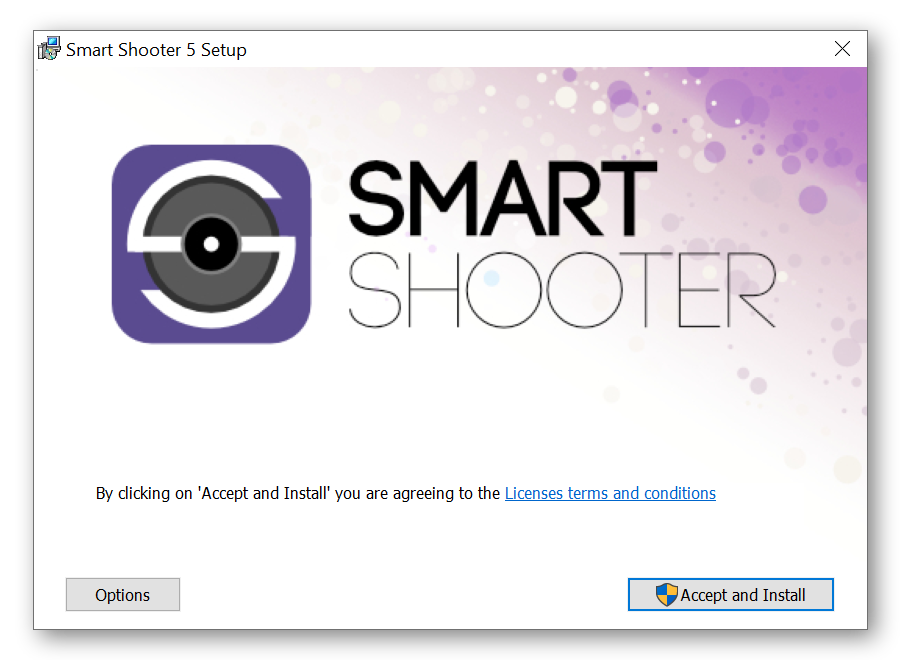
To uninstall the app, right-click the Smart Shooter 5 program link that is located in the Windows Start Menu. Alternatively you can go to the Add or Remove Programs located in the Windows Control Panel, and click Remove next to the Smart Shooter 5 item in the list.
Obtaining Updates
New releases of the app will be made available at https://kuvacode.com/smartshooter5. You can install a new version without uninstalling the previous version, and your personal settings will also be preserved.
The app will also automatically notify when a new version is available, and provide the option to install it.